SERP stands for Search Engine Results Page. It’s the page you see after you type something into a search engine like Google, Bing, or Yahoo. When you search for something, the search engine shows a list of results that it thinks will answer your question or match what you’re looking for. This list can include many different types of results.

Here’s a detailed explanation of the different types of results:
1. Organic Search Results
These are the non-paid listings that appear based on their relevance to the search query. The algorithms behind search engines like Google rank these results based on various factors like content quality, keyword usage, backlinks, and more.
- These are the results that are ranked by the search engine algorithms based on relevance, quality, and other factors like backlinks, content optimization, etc.
- They appear in the middle portion of the SERP and are typically not paid for.
- Organic results include title tags, URLs, and meta descriptions.
- Example: If you search for “best coffee shops near me,” organic results would include lists or rankings of coffee shops.
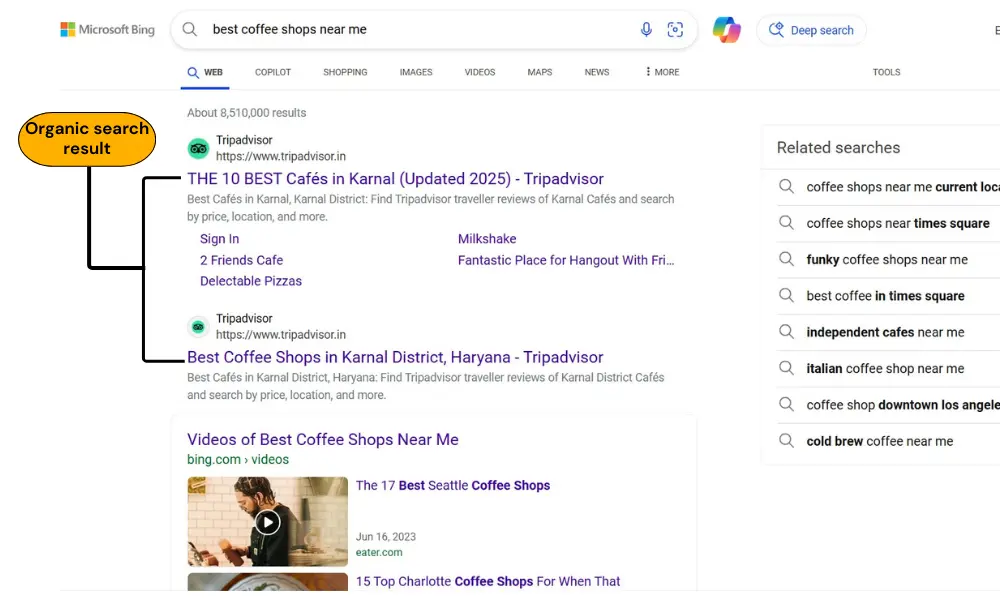
2. Paid Ads (PPC Results)
These results are advertisements that appear at the top or bottom of the page, usually marked with a small label like “Ad” or “Sponsored.” Advertisers pay to have their websites shown for specific keywords.
- These are advertisements that appear at the top or bottom of the SERP.
- Paid ads are based on a model like pay-per-click (PPC), where advertisers bid to have their website shown in response to specific queries.
- Paid results are typically labeled as “Ad” or “Sponsored” and are separate from organic search results.
- Example: Businesses bidding on “cheap flights” might have their ad show up at the top of the results for that search.
3. Featured Snippets
These are special boxes that show up at the top of the search results with a summary of the answer to the user’s query. They aim to provide quick answers without the user needing to click a link.
- These are special boxed results that appear at the top of the SERP for certain queries.
- They are designed to provide quick answers to user queries without having to click on a link.
- Featured snippets often show a paragraph, a list, or a table extracted from a relevant webpage.
- Example: If you search “10 tips to cook food,” Google might show a brief, direct answer at the top of the SERP.

4. Knowledge Graph
This is a box that appears on the right-hand side (for desktop users) or at the top (for mobile users) of the page. It provides a brief summary of information about entities like people, organizations, events, or things.
- This is a special box on the right side of the SERP (on desktop) that provides quick factual information about people, places, events, and things.
- It is based on data from various sources, including Wikipedia, Freebase, and other trusted databases.
- Example: Searching for “Albert Einstein” might show a Knowledge Graph with key facts about his birth, accomplishments, and image.

5. Local Results (Local Pack)
For queries that have a geographical component, such as “restaurants near me” or “plumbers in [city],” Google might display a map with a list of local businesses.
- For certain queries, particularly those with local intent (e.g., “pizza near me” or “best lawyers in New York”), Google will show a set of local results, usually in the form of a map with listings of businesses.
- These results often show up in the “Local Pack,” a section that includes business names, addresses, phone numbers, and reviews.
- Local SEO is crucial for businesses trying to rank in this section.
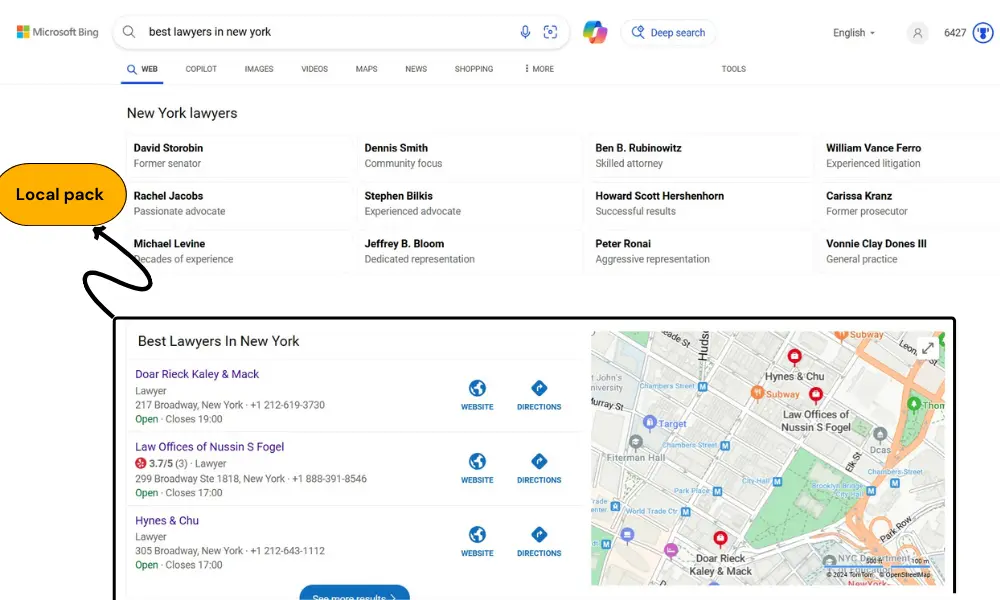
6. Image and Video Results
For certain searches, images or video results may appear at the top or in a carousel format.
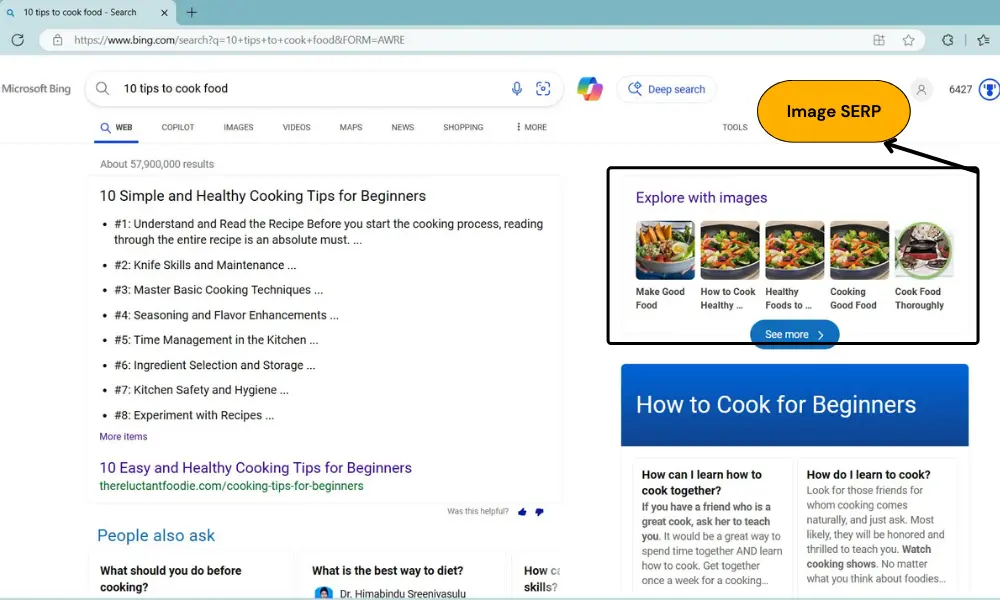
- For specific types of queries, images and videos may be displayed as part of the results.
- These results typically appear in a carousel format at the top or bottom of the page.
- Example: A search for “10 tips to cook food” might show a carousel of YouTube videos or step-by-step images.

7. People Also Ask (PAA)
This section shows additional questions that are related to the query. It’s an expandable list that can give users more context.
- This feature provides a list of related questions to the user’s search query, with the intention of helping users explore further information.
- When you click on one of these questions, a snippet with an answer expands below it.
- Example: For a query like “how to build a website,” you might see “What are the best website builders?” in the “People Also Ask” section.

8. Related Searches
- This section appears at the bottom of the SERP and shows search queries that are related to the user’s original query.
- These can help users refine their search or explore other relevant topics.
- Example: After searching for “best coffee shop near me ,” related searches might include “best coffee near me “.
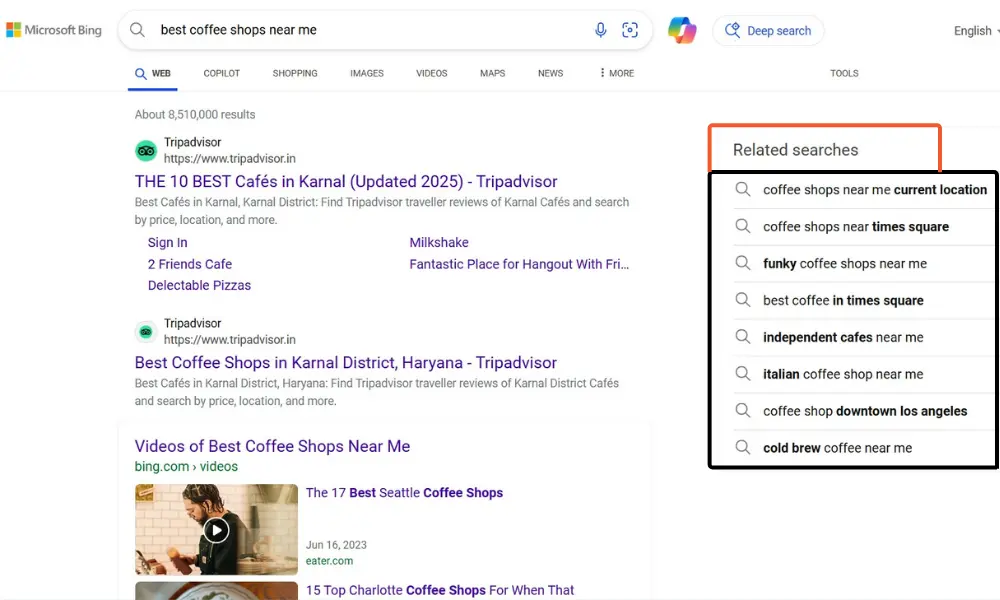
Why Does SERP Matter?
- For Users: The goal of a SERP is to give the best and most relevant results quickly. It’s designed to help you find answers to your questions or products you’re looking for in a fast and easy way.
- For Businesses: Understanding how the SERP works is important for businesses because appearing on the SERP can bring them more customers. Being at the top of the list (especially in organic results or through ads) can help a business get more traffic to their website.
Summary of SERP Structure:
- Paid Ads (top of the page)
- Local Results (map and business info)
- Organic Search Results (links to articles or reviews)
- Featured Snippets (quick answer box)
- People Also Ask (related questions)
- Related Searches (bottom of the page)
- Knowledge Graph (if a well-known business or entity is searched)
- Image Results (related images for visual content)
- Shopping Results (product listings)